
|
|
|
|
||
|
|
| Welcome to Pathways | ||||||||||||||||||
| Toastmasters club meetings, whether
online or in person, provide an opportunity for members
to learn and practice communication and leadership
skills by assuming a variety of roles. Each meeting role
has a unique set of responsibilities and skills for you
to explore. If you spend some time reading through this tutorial, you will have a much clearer understanding of the Pathways program. Keep in mind that just because you may know most of what is contained in these pages, it doesn't mean other do. So share this link. Also, you may be the only person in your club to view this page. Again, please share it with others. Talking about this page might make a good speech topic! |
||||||||||||||||||
| I'll introduce information a little at a time and provide you the resources for further study. Let's get started. | ||||||||||||||||||
| Welcome to Pathways | ||||||||||||||||||
| Welcome to the Toastmasters Pathways learning experience, an exciting, flexible and interactive way to develop your skills and help others in your club develop theirs. Pathways helps you learn communication and leadership skills that you need to succeed. It gives you: | ||||||||||||||||||
|
||||||||||||||||||
| Terminology | ||||||||||||||||||
| Before diving into Pathways, let's get familiar with some terminology that is used constantly. | ||||||||||||||||||
|
||||||||||||||||||
|
||||||||||||||||||
|
||||||||||||||||||
|
||||||||||||||||||
|
||||||||||||||||||
1: Mastering Fundamentals Level 2: Learning Your Style Level 3: Increasing Knowledge Level 4: Building Skills Level 5: Demonstrating Expertise |
||||||||||||||||||
|
||||||||||||||||||
*NOTE: For each path you pursue, you are required to serve in the following three roles at least once before your Level 3 is marked complete: - Evaluator - fulfilled by item #2 above, or when you perform any evaluation. - Toastmaster - fulfilled when you act as Toastmaster. - Table Topicsmaster - fulfilled by project #3 above, or just by performing the Table Topicsmaster role. You may choose to fulfill a role at each level or complete multiple roles within a level. You determine when you serve in these roles. Remember, you fulfill the requirement of evaluator in the “Evaluation and Feedback” project at Level 1. Some paths require you to serve in other meeting roles, such as Topicsmaster in the “Active Listening” project. Serving in a role as part of a project assignment counts toward the requirement described above.
Keep track of your meeting role
fulfillments on Base Camp to make it easy for your vice
president education to approve that you completed Level
3. Other members can also view your profile to see which
roles you completed. You can record only one date per
meeting role on your Base Camp profile. Make sure to
update all your meeting roles each time you serve. To
record the day you fulfilled a role: 1. Hover over the
gear icon at the top right of your screen [
NOTE: this information can be found by going to Base Camp, then click Tutorials and Resources, then in the search window in the top right, type: 'Meeting Role Requirements' and then view the .pdf. (or click here). |
||||||||||||||||||
|
||||||||||||||||||
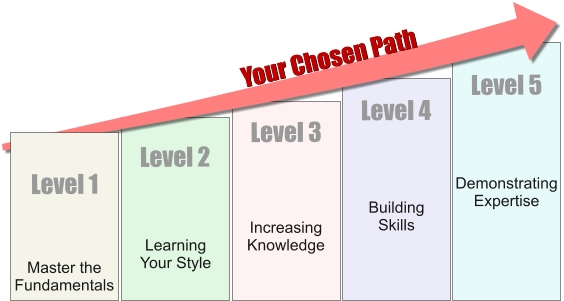 |
||||||||||||||||||
|
Once you open the curriculum you will see that Level 1 consists of 3 projects: the Icebreaker, Evaluation and Feedback, and Researching and Presenting. |
||||||||||||||||||
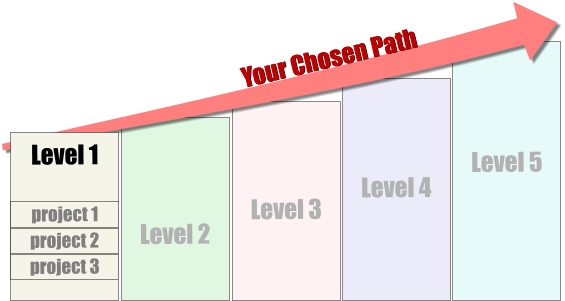 |
||||||||||||||||||
|
As you advance through your chosen path, the levels and projects will reveal themselves, like so: |
||||||||||||||||||
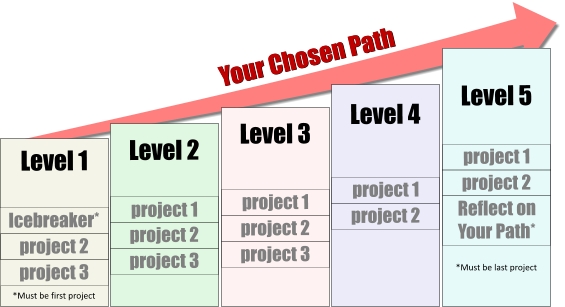 |
||||||||||||||||||
|
NOTE: You do not have to finish one level before moving to any other level, but it is recommended that you go in sequence. |
||||||||||||||||||
|
So here's an overview showing all eleven paths: |
||||||||||||||||||
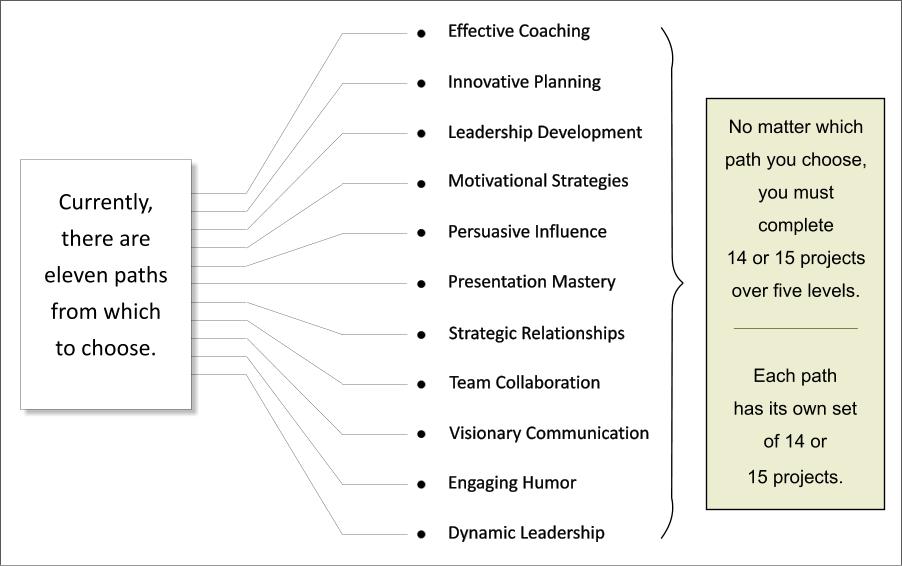 |
||||||||||||||||||
|
Let's have a deeper look. Once you login, go to Base Camp. Base Camp is your gateway to the Toastmasters Pathways learning experience. Base Camp is where you access your educational materials, your education transcript, interactive projects and other useful tips, tools and resources. If you are new to Base Camp, select the blue Navigating Base Camp tile to learn more. |
||||||||||||||||||
 |
||||||||||||||||||
|
||||||||||||||||||
|
||||||||||||||||||
|
Want to explore Pathways? Below
you'll find an interactive map of the program.
Click any
name for details. Always use the
'Arrow Back' icon [
|
||||||||||||||||||
| Note: Required projects are in yellow | ||||||||||||||||||
 |
||||||||||||||||||
|
|
||||||||||||||||||
|
|
|
|
|
|
|
|
|
|
|
|
|
|
||||||||||||||||||||||||
 |
 |
 |
 |
 |
 |
 |
 |
 |
 |
 |
||||||||||||||||||||||||
|
|
|
|
|
|
|
|
|
|
|
|
||||||||||||||||||||||||
| Path |
|
Dynamic Leadership |
Effective Coaching |
Innovative Planning |
Leadership Development |
Motivational Strategies |
Persuasive Influence |
Presentation Mastery |
Strategic Relationships |
Team Collaboration |
Visionary Communication |
Engaging Humor |
||||||||||||||||||||||
|
|
|
|
|
|
|
|
|
|
|
|
||||||||||||||||||||||||
| Path Names |
|
Dynamic Leadership | Effective Coaching | Innovative Planning | Leadership Development | Motivational Strategies | Persuasive Influence | Presentation Mastery | Strategic Relationships | Team Collaboration | Visionary Communication | Engaging Humor | ||||||||||||||||||||||
| Level 1 |
|
Mastering Fundamentals |
Mastering Fundamentals |
Mastering Fundamentals |
Mastering Fundamentals |
Mastering Fundamentals |
Mastering Fundamentals |
Mastering Fundamentals |
Mastering Fundamentals |
Mastering Fundamentals |
Mastering Fundamentals |
Mastering Fundamentals |
||||||||||||||||||||||
|
|
|
|
|
|
|
|
|
|
|
|
||||||||||||||||||||||||
|
|
|
|
|
|
|
|
|
|
|
|
|||||||||||||||||||||||
| | | | | | | | | | | | | | | | | | | | | | | ||||||||||||||||||||||||
|
|
|
|
|
|
|
|
|
|
|
||||||||||||||||||||||||
| | | | | | | | | | | | | | | | | | | | | | | ||||||||||||||||||||||||
|
|
|
|
|
|
|
|
|
|
|
||||||||||||||||||||||||
|
|
|
|
|
|
|
|
|
|
|
|
||||||||||||||||||||||||
| Path Names |
|
Dynamic Leadership | Effective Coaching | Innovative Planning | Leadership Development | Motivational Strategies | Persuasive Influence | Presentation Mastery | Strategic Relationships | Team Collaboration | Visionary Communication | Engaging Humor | ||||||||||||||||||||||
| Level 2 |
|
Learning Your Style |
Learning Your Style |
Learning Your Style |
Learning Your Style |
Learning Your Style |
Learning Your Style |
Learning Your Style |
Learning Your Style |
Learning Your Style |
Learning Your Style |
Learning Your Style |
||||||||||||||||||||||
|
|
|
|
|
|
|
|
|
|
|
|
||||||||||||||||||||||||
|
|
|
|
|
Understanding Your Communication Style |
|
|
|
|
|
|
|||||||||||||||||||||||
| | | | | | | | | | | | | | | | | | | | | | | ||||||||||||||||||||||||
|
|
|
|
|
|
|
|
|
|
|
||||||||||||||||||||||||
| | | | | | | | | | | | | | | | | | | | | | | ||||||||||||||||||||||||
|
|
|
|
|
|
|
|
|
|
|
||||||||||||||||||||||||
|
|
|
|
|
|
|
|
|
|
|
|
||||||||||||||||||||||||
| Path Names |
|
Dynamic Leadership | Effective Coaching | Innovative Planning | Leadership Development | Motivational Strategies | Persuasive Influence | Presentation Mastery | Strategic Relationships | Team Collaboration | Visionary Communication | Engaging Humor | ||||||||||||||||||||||
| Level 3 |
|
Increasing Knowledge |
Increasing Knowledge |
Increasing Knowledge |
Increasing Knowledge |
Increasing Knowledge |
Increasing Knowledge |
Increasing Knowledge |
Increasing Knowledge |
Increasing Knowledge |
Increasing Knowledge |
Increasing Knowledge |
||||||||||||||||||||||
|
|
|
|
|
|
|
|
|
|
|
|
||||||||||||||||||||||||
|
|
|
|
|
|
|
|
|
|
|
||||||||||||||||||||||||
| | | | | | | | | | | | | | | | | | | | | | | ||||||||||||||||||||||||
|
Choose any two electives below |
Choose any two electives below |
Choose any two electives below |
Choose any two electives below |
Choose any two electives below |
Choose any two electives below |
Choose any two electives below |
Choose any two electives below |
Choose any two electives below |
Choose any two electives below |
Choose any two electives below |
||||||||||||||||||||||||
| | | | | | | | | | | | | | | | | | | | | | | ||||||||||||||||||||||||
|
------------------------- Active Listening ------------------------- Connect with Storytelling ------------------------- Connect with Your Audience ------------------------- Creating Effective Visual Aids ------------------------- Deliver Social Speeches ------------------------- Effective Body Language ------------------------- Focus on the Positive ------------------------- Inspire Your Audience ------------------------- Know Your Sense of Humor ------------------------- Make Connections Through Networking ------------------------- Prepare for an Interview ------------------------- Understanding Vocal Variety ------------------------- Using Descriptive Language ------------------------- Using Presentation Software ------------------------- |
------------------------- Active Listening ------------------------- Connect with Storytelling ------------------------- Connect with Your Audience ------------------------- Creating Effective Visual Aids ------------------------- Deliver Social Speeches ------------------------- Effective Body Language ------------------------- Focus on the Positive ------------------------- Inspire Your Audience ------------------------- Know Your Sense of Humor ------------------------- Make Connections Through Networking ------------------------- Prepare for an Interview ------------------------- Understanding Vocal Variety ------------------------- Using Descriptive Language ------------------------- Using Presentation Software ------------------------- |
------------------------- Active Listening ------------------------- Connect with Storytelling -------------------------Creating Effective Visual Aids -------------------------Deliver Social Speeches -------------------------Effective Body Language -------------------------Focus on the Positive -------------------------Inspire Your Audience -------------------------Know Your Sense of Humor -------------------------Make Connections Through Networking ------------------------- Prepare for an Interview ------------------------- Understanding Vocal Variety -------------------------Using Descriptive Language -------------------------Using Presentation Software ------------------------- |
------------------------- Active Listening ------------------------- Connect with Storytelling ------------------------- Connect with Your Audience ------------------------- Creating Effective Visual Aids ------------------------- Deliver Social Speeches ------------------------- Effective Body Language ------------------------- Focus on the Positive ------------------------- Inspire Your Audience ------------------------- Know Your Sense of Humor ------------------------- Make Connections Through Networking ------------------------- Prepare for an Interview ------------------------- Understanding Vocal Variety ------------------------- Using Descriptive Language ------------------------- Using Presentation Software ------------------------- |
------------------------- Connect with Storytelling ------------------------- Connect with Your Audience -------------------------Creating Effective Visual Aids -------------------------Deliver Social Speeches -------------------------Effective Body Language -------------------------Focus on the Positive -------------------------Inspire Your Audience -------------------------Know Your Sense of Humor -------------------------Make Connections Through Networking ------------------------- Prepare for an Interview ------------------------- Understanding Vocal Variety -------------------------Using Descriptive Language -------------------------Using Presentation Software ------------------------- |
------------------------- Connect with Storytelling ------------------------- Connect with Your Audience -------------------------Creating Effective Visual Aids -------------------------Deliver Social Speeches -------------------------Effective Body Language -------------------------Focus on the Positive -------------------------Inspire Your Audience -------------------------Know Your Sense of Humor -------------------------Make Connections Through Networking ------------------------- Prepare for an Interview ------------------------- Understanding Vocal Variety -------------------------Using Descriptive Language -------------------------Using Presentation Software ------------------------- |
------------------------- Active Listening ------------------------- Connect with Storytelling -------------------------Creating Effective Visual Aids -------------------------Deliver Social Speeches -------------------------Effective Body Language -------------------------Focus on the Positive -------------------------Inspire Your Audience -------------------------Know Your Sense of Humor -------------------------Make Connections Through Networking ------------------------- Prepare for an Interview ------------------------- Understanding Vocal Variety -------------------------Using Descriptive Language -------------------------Using Presentation Software ------------------------- |
------------------------- Active Listening ------------------------- Connect with Storytelling -------------------------Creating Effective Visual Aids -------------------------Deliver Social Speeches -------------------------Effective Body Language -------------------------Focus on the Positive -------------------------Inspire Your Audience -------------------------Know Your Sense of Humor -------------------------Make Connections Through Networking ------------------------- Prepare for an Interview ------------------------- Understanding Vocal Variety -------------------------Using Descriptive Language -------------------------Using Presentation Software ------------------------- |
------------------------- Connect with Storytelling ------------------------- Connect with Your Audience -------------------------Creating Effective Visual Aids -------------------------Deliver Social Speeches -------------------------Effective Body Language -------------------------Focus on the Positive -------------------------Inspire Your Audience -------------------------Know Your Sense of Humor -------------------------Make Connections Through Networking ------------------------- Prepare for an Interview ------------------------- Understanding Vocal Variety -------------------------Using Descriptive Language -------------------------Using Presentation Software ------------------------- |
------------------------- Active Listening ------------------------- Connect with Storytelling ------------------------- Connect with Your Audience ------------------------- Creating Effective Visual Aids ------------------------- Deliver Social Speeches ------------------------- Effective Body Language ------------------------- Focus on the Positive ------------------------- Inspire Your Audience ------------------------- Know Your Sense of Humor ------------------------- Make Connections Through Networking ------------------------- Prepare for an Interview ------------------------- Understanding Vocal Variety ------------------------- Using Descriptive Language ------------------------- Using Presentation Software ------------------------- |
------------------------- Active Listening ------------------------- Connect with Storytelling -------------------------Creating Effective Visual Aids -------------------------Deliver Social Speeches -------------------------Effective Body Language -------------------------Focus on the Positive -------------------------Inspire Your Audience -------------------------Know Your Sense of Humor -------------------------Make Connections Through Networking ------------------------- Prepare for an Interview ------------------------- Understanding Vocal Variety -------------------------Using Descriptive Language -------------------------Using Presentation Software ------------------------- |
||||||||||||||||||||||||
|
|
|
|
|
|
|
|
|
|
|
|
||||||||||||||||||||||||
| Path Names |
|
Dynamic Leadership | Effective Coaching | Innovative Planning | Leadership Development | Motivational Strategies | Persuasive Influence | Presentation Mastery | Strategic Relationships | Team Collaboration | Visionary Communication | Engaging Humor | ||||||||||||||||||||||
| Level 4 |
|
Building Skills |
Building Skills |
Building Skills |
Building Skills |
Building Skills |
Building Skills |
Building Skills |
Building Skills |
Building Skills |
Building Skills |
Building Skills |
||||||||||||||||||||||
|
|
|
|
|
|
|
|
|
|
|
|
||||||||||||||||||||||||
|
|
|
|
|
|
|
|
|
|
|
||||||||||||||||||||||||
| | | | | | | | | | | | | | | | | | | | | | | ||||||||||||||||||||||||
| Choose any one elective below |
Choose any one elective below |
Choose any one elective below |
Choose any one elective below |
Choose any one elective below |
Choose any one elective below |
Choose any one elective below |
Choose any one elective below |
Choose any one elective below |
Choose any one elective below |
Choose any one elective below |
||||||||||||||||||||||||
| | | | | | | | | | | | | | | | | | | | | | | ||||||||||||||||||||||||
|
------------------------- Building a Social Media Presence ------------------------- Create a Podcast ------------------------- Meetings Online Manage ------------------------- Manage Projects Successfully ------------------------- Managing a Difficult Audience -------------------------Public Relations Strategies -------------------------Question-and-Answer Session ------------------------- Write a Compelling Blog ------------------------- |
------------------------- Building a Social Media Presence ------------------------- Create a Podcast ------------------------- Meetings Online Manage ------------------------- Manage Projects Successfully ------------------------- Managing a Difficult Audience -------------------------Public Relations Strategies -------------------------Question-and-Answer Session ------------------------- Write a Compelling Blog ------------------------- |
------------------------- Building a Social Media Presence ------------------------- Create a Podcast ------------------------- Meetings Online Manage ------------------------- Managing a Difficult Audience -------------------------Public Relations Strategies -------------------------Question-and-Answer Session ------------------------- Write a Compelling Blog ------------------------- |
------------------------- Building a Social Media Presence ------------------------- Create a Podcast ------------------------- Meetings Online Manage ------------------------- Manage Projects Successfully ------------------------- Managing a Difficult Audience -------------------------Public Relations Strategies -------------------------Question-and-Answer Session ------------------------- Write a Compelling Blog ------------------------- |
------------------------- Building a Social Media Presence ------------------------- Create a Podcast ------------------------- Meetings Online Manage ------------------------- Manage Projects Successfully ------------------------- Managing a Difficult Audience -------------------------Public Relations Strategies -------------------------Question-and-Answer Session ------------------------- Write a Compelling Blog ------------------------- |
------------------------- Building a Social Media Presence ------------------------- Create a Podcast ------------------------- Meetings Online Manage ------------------------- Manage Projects Successfully ------------------------- Managing a Difficult Audience -------------------------Public Relations Strategies -------------------------Question-and-Answer Session ------------------------- Write a Compelling Blog ------------------------- |
------------------------- Building a Social Media Presence ------------------------- Create a Podcast ------------------------- Meetings Online Manage ------------------------- Manage Projects Successfully ------------------------- Public Relations Strategies -------------------------Question-and-Answer Session ------------------------- Write a Compelling Blog ------------------------- |
------------------------- Building a Social Media Presence ------------------------- Create a Podcast ------------------------- Meetings Online Manage ------------------------- Manage Projects Successfully ------------------------- Managing a Difficult Audience -------------------------Question-and-Answer Session ------------------------- Write a Compelling Blog ------------------------- |
------------------------- Building a Social Media Presence ------------------------- Create a Podcast ------------------------- Meetings Online Manage ------------------------- Manage Projects Successfully ------------------------- Managing a Difficult Audience -------------------------Public Relations Strategies -------------------------Question-and-Answer Session ------------------------- Write a Compelling Blog ------------------------- |
------------------------- Building a Social Media Presence ------------------------- Create a Podcast ------------------------- Meetings Online Manage ------------------------- Manage Projects Successfully ------------------------- Managing a Difficult Audience -------------------------Public Relations Strategies -------------------------Question-and-Answer Session ------------------------- Write a Compelling Blog ------------------------- |
------------------------- Building a Social Media Presence ------------------------- Create a Podcast ------------------------- Meetings Online Manage ------------------------- Manage Projects Successfully ------------------------- Managing a Difficult Audience -------------------------Public Relations Strategies -------------------------Question-and-Answer Session ------------------------- Write a Compelling Blog ------------------------- |
||||||||||||||||||||||||
|
|
|
|
|
|
|
|
|
|
|
|
||||||||||||||||||||||||
| Path Names |
|
Dynamic Leadership | Effective Coaching | Innovative Planning | Leadership Development | Motivational Strategies | Persuasive Influence | Presentation Mastery | Strategic Relationships | Team Collaboration | Visionary Communication | Engaging Humor | ||||||||||||||||||||||
| Level 5 |
|
Demonstrating Expertise |
Demonstrating Expertise | Demonstrating Expertise | Demonstrating Expertise | Demonstrating Expertise | Demonstrating Expertise | Demonstrating Expertise | Demonstrating Expertise | Demonstrating Expertise | Demonstrating Expertise | Demonstrating Expertise | ||||||||||||||||||||||
|
|
|
|
|
|
|
|
|
|
|
|
||||||||||||||||||||||||
|
|
|
|
|
|
|
|
|
|
|
||||||||||||||||||||||||
| | | | | | | | | | | | | | | | | | | | | | | ||||||||||||||||||||||||
| Choose any one elective below |
Choose any one elective below |
Choose any one elective below |
Choose any one elective below |
Choose any one elective below |
Choose any one elective below |
Choose any one elective below |
Choose any one elective below |
Choose any one elective below |
Choose any one elective below |
Choose any one elective below |
||||||||||||||||||||||||
| | | | | | | | | | | | | | | | | | | | | | | ||||||||||||||||||||||||
|
------------------------- Ethical Leadership ------------------------- High Performance Leadership -------------------------Leading in Your Volunteer Organization -------------------------Lessons Learned -------------------------Moderate a Panel Discussion ------------------------- Prepare to Speak Professionally ------------------------- |
------------------------- Ethical Leadership ------------------------- High Performance Leadership -------------------------Leading in Your Volunteer Organization -------------------------Lessons Learned -------------------------Moderate a Panel Discussion ------------------------- Prepare to Speak Professionally ------------------------- |
------------------------- Ethical Leadership ------------------------- High Performance Leadership -------------------------Leading in Your Volunteer Organization -------------------------Lessons Learned -------------------------Moderate a Panel Discussion ------------------------- Prepare to Speak Professionally ------------------------- |
------------------------- Ethical Leadership ------------------------- High Performance Leadership -------------------------Leading in Your Volunteer Organization -------------------------Lessons Learned -------------------------Moderate a Panel Discussion ------------------------- Prepare to Speak Professionally ------------------------- |
------------------------- Ethical Leadership ------------------------- High Performance Leadership -------------------------Leading in Your Volunteer Organization -------------------------Lessons Learned -------------------------Moderate a Panel Discussion ------------------------- Prepare to Speak Professionally ------------------------- |
------------------------- Ethical Leadership ------------------------- High Performance Leadership -------------------------Leading in Your Volunteer Organization -------------------------Lessons Learned -------------------------Moderate a Panel Discussion ------------------------- Prepare to Speak Professionally ------------------------- |
------------------------- Ethical Leadership ------------------------- High Performance Leadership -------------------------Leading in Your Volunteer Organization -------------------------Lessons Learned -------------------------Moderate a Panel Discussion ------------------------- Prepare to Speak Professionally ------------------------- |
------------------------- Ethical Leadership ------------------------- High Performance Leadership -------------------------Leading in Your Volunteer Organization -------------------------Lessons Learned -------------------------Moderate a Panel Discussion ------------------------- Prepare to Speak Professionally ------------------------- |
------------------------- Ethical Leadership ------------------------- High Performance Leadership -------------------------Leading in Your Volunteer Organization -------------------------Lessons Learned -------------------------Moderate a Panel Discussion ------------------------- Prepare to Speak Professionally ------------------------- |
------------------------- Ethical Leadership ------------------------- High Performance Leadership -------------------------Leading in Your Volunteer Organization -------------------------Lessons Learned -------------------------Moderate a Panel Discussion ------------------------- Prepare to Speak Professionally ------------------------- |
------------------------- Ethical Leadership ------------------------- High Performance Leadership -------------------------Leading in Your Volunteer Organization -------------------------Lessons Learned -------------------------Moderate a Panel Discussion ------------------------- Prepare to Speak Professionally ------------------------- |
||||||||||||||||||||||||
| | | | | | | | | | | | | | | | | | | | | | | ||||||||||||||||||||||||
|
|
|
|
|
|
|
|
|
|
|
||||||||||||||||||||||||
| Bonus Section |
| Additional Information:
My website tutorial goes into more depth on all the
above topics. The following links should prove useful to
both new and not-so-new Toastmasters. Click any text in
Red to go to that page. (Don't forget to click the
back-arrow icon [
|
|




