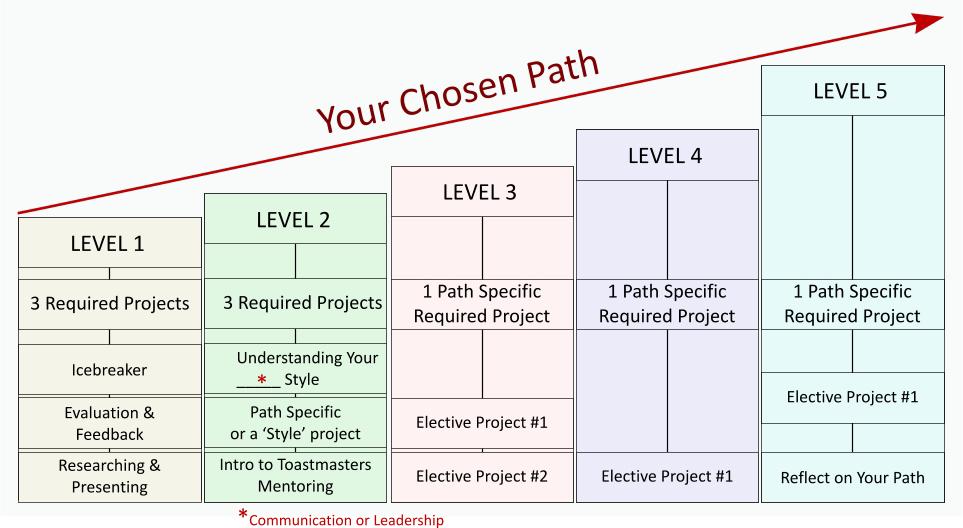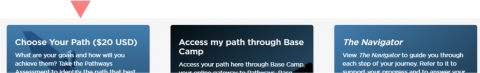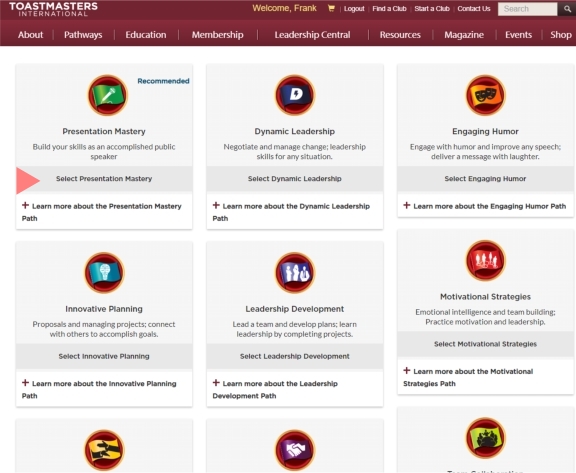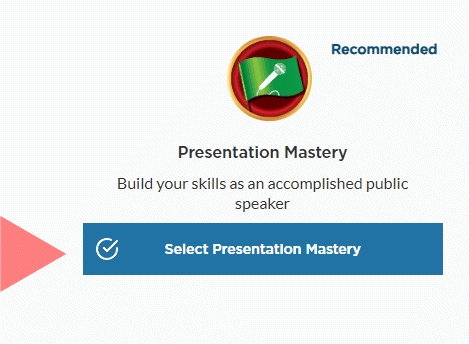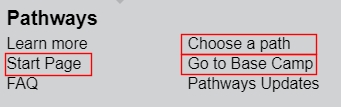|
|
|
SYLLABUS |
|
|
NOTE: You must be logged in to access most of these links. Also,
once you click on a link - use the Arrow Back key to get back to
this page (Upper left on computer screen)
 |
|
|
|
Pathways Terminology |
-
Paths -
there are 11 from which to choose.
-
Levels -
every path has 5 levels.
-
Projects
- every level has several projects.
-
Core Competencies
- each path embodies a set of core competencies vital to
your growth.
|
|
|
|
Simply stated, Pathways is comprised of paths, levels and
projects. Choose a
path (there's
eleven to choose from), complete
projects
(there's a total of 63 - no, you don't have to do them all) in
each
level (every
path has five levels). Start at Level 1 and keep going! |
|
|
|
Your Basic Overview of Pathways |
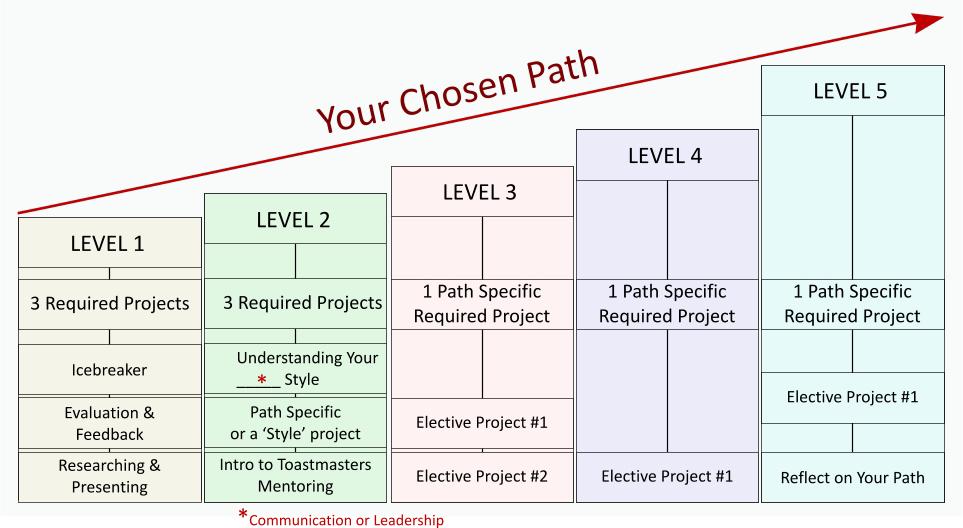 |
|
How to Login |
- At top, next to shopping cart

- When logging in this way, you'll see...
- Choose one of the above and explore.
- Logging in under Pathways
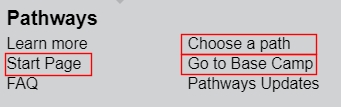
|
- Three blue boxes: Choose a Path | Access
Base Camp | The Navigator
- Choose a Path
|
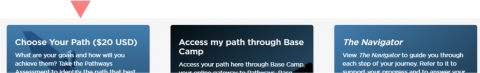 |
|
|
 |
|
|
|
This opens to a screen showing all paths. Choose one. |
|
|
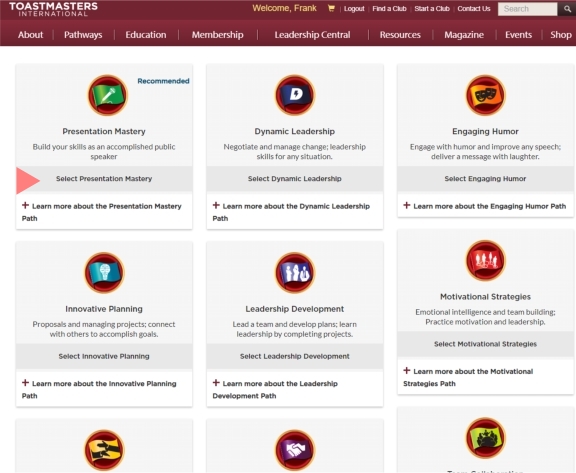 |
|
|
|
Select a path, and a blue box appears. |
|
|
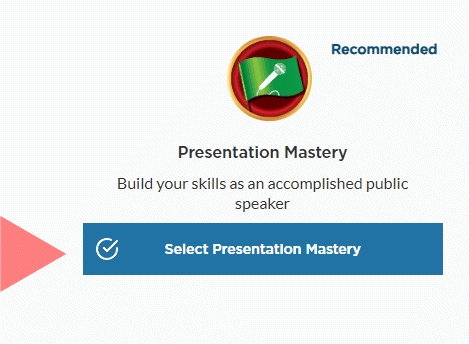 |
|
|
|
What’s under the Pathways link?
|
|
|
|
|
|
|
|
|