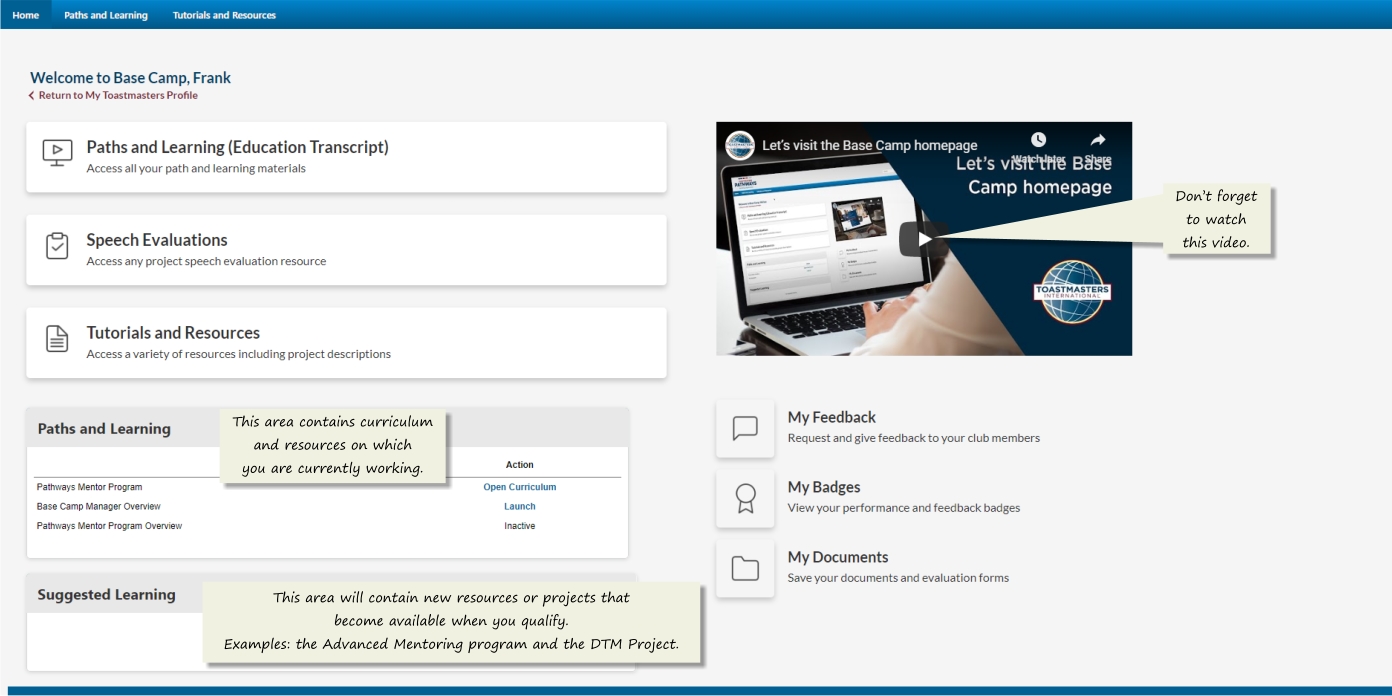|
|
| |
| BASE CAMP:
Base Camp is your online gateway to the Pathways learning
experience, where you will
find everything you need on your journey. Base Camp is where you
access your educational materials, your education transcript,
interactive projects and other useful tips, tools and resources. Here you can work on
projects, track your progress, connect with members of your club
and view badges and certificates you’ll earn along the way. Base
Camp also features resources to help guide you, including
videos, quizzes, interactive activities and more. Once you're
ready to start, visit: |
|
https://www.toastmasters.org/pathways-overview |
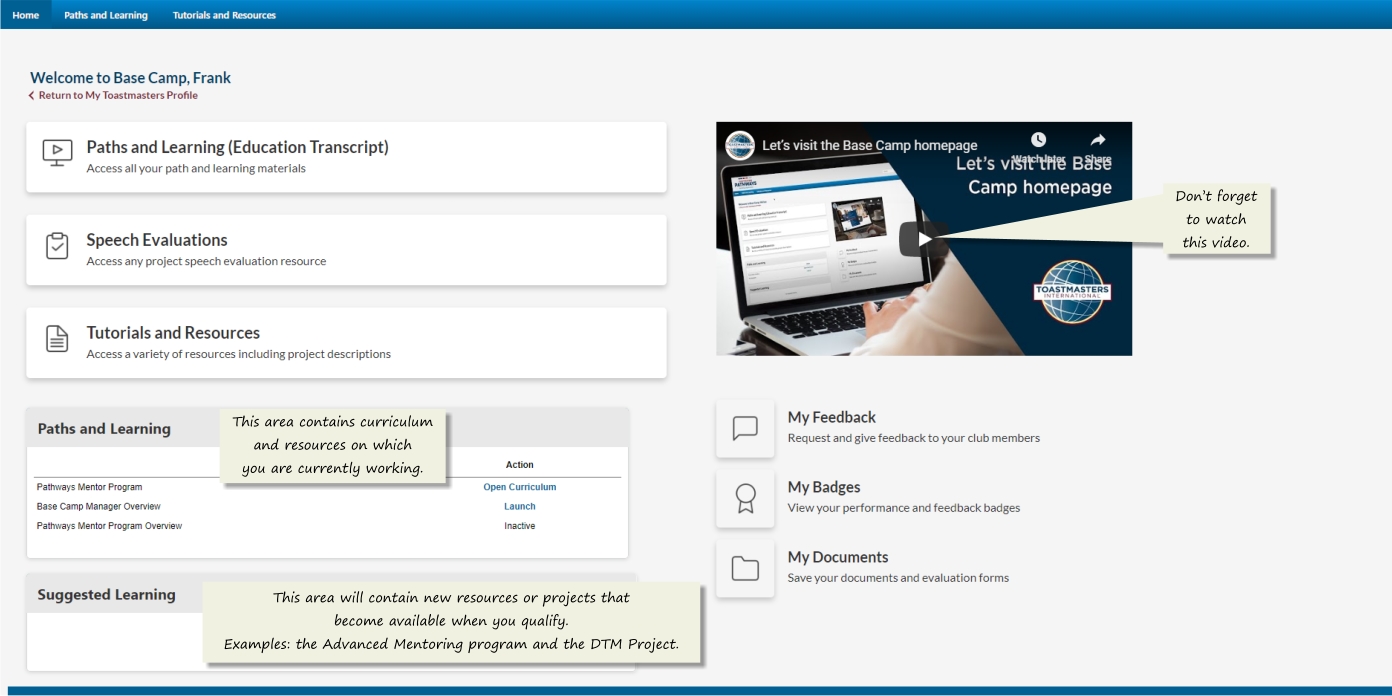 |
|
|
|
Exploring Base Camp Icons |
|
|
 |
Paths and Learning
(Education Transcript). Access all
your paths and learning material. Here you
can view your curriculum; open the curriculum to
view all the projects that you are working on or
have worked on; and you may also archive projects
and view resources and tutorials of interest.
Training modules are stored as 'Active';
Complete"; or "Archived." |
| |
|
 |
Speech Evaluations.
Access any project speech evaluation
resource. An essential part of the
Toastmasters experience is learning how to give
and receive constructive feedback. Evaluations are vital to your growth
and help you improve and reflect. To practice
completing a Pathways evaluation, review the
How to Evaluate tutorial. Base Camp stores
all of your evaluations in one place for easy
access. Evaluation forms for all projects are
found here. |
| |
|
 |
Tutorials and
Resources.
Access a variety of resources including
project descriptions. Find and select a
subject on the left of your screen to access a
list of available items. Once you make your
selection, a list of language options will
appear below. Find and select the item you would
like to view, then select Launch. The item will
open in a new tab or window and will be stored
on your Paths and Learning page for future
access. |
| |
|
 |
My Feedback.
Request and receive feedback from your club
members. Request feedback from your club members by
typing in the text box. To share feedback or
award a badge, search for members by name in the
search box at the top of the page. Select a name
to visit their Base Camp profile and choose
their Feedback tab. To learn more, view the
following tutorials: Requesting Feedback,
Responding to Feedback Requests, and Providing
Feedback and Awarding Badges. |
| |
|
 |
My Badges: View your
performance and feedback badges. View the badges you have earned through Level
completions or through Path completions (Called
Learning Badges). In addition, you may view
badges (Called Feedback Badges) that members
have sent you. |
| |
|
 |
My Documents:
Save your documents and evaluation forms.
This area is simply a repository for all you
Pathways documents, the most of which is the
evaluations you receive after each project. Over
the course of each path you will receive at
least 14 evaluations - store them here, by
scanning and posting them in the document folder
under the appropriate level. |
|
|
|
| Log in with your member ID and password.
Visit
Base Camp
(log in required). |
|
| BASE CAMP
MANAGER: For most clubs, the vice president
education (VPE) will assume the role of Base Camp manager. The
Base Camp manager helps facilitate your progress by verifying
your education, approving requests and more. In the event a VPE
isn’t able to perform these duties, or if a club does not have a
VPE, the Base Camp manager responsibilities will be fulfilled by
the club president or club secretary. The central
responsibilities of the Base Camp manager include: |
- Approving speeches outside the club
- Verifying level completion
- Tracking member progress
- Verifying project completion for members using printed
materials
|
|
|
|
|
|
|
|
|
|
|
|